Adobe Labs just announced the release of Lightroom 3.5 Release Candidate which brings third party processing of files on the Olympus Pen EP-3 ORF images. Although this isn't a Final Candidate or a Golden Release, it's about the only alternative for the Pen users that makes sense. I tried a few other processors like
SILKYPIX which doesn't really offer much more over the included Olympus Viewer 2 software (although it is slightly better is also almost $400 USD).
I am also waiting for DxO Labs to update
DxO Optics Pro to complete this comparison which should be arriving any day now (usually they are ahead of Adobe, but looks like they were beaten to the punch for a change). Regardless, it is more important to point out the differences of using the right processor to get the most out of your RAW images out of your camera.
The PEN is not a spectacular high ISO camera, but it doesn't mean it still can't do it. I did this processing comparison with ISO 2500 images as it's the highest ISO setting you can choose before they pushed in the ISO expansion modes. The images are not meant to demonstrate how well the Pen handles high ISO, but to show the differences with JPG, Olympus software and Adobe Camera RAW.
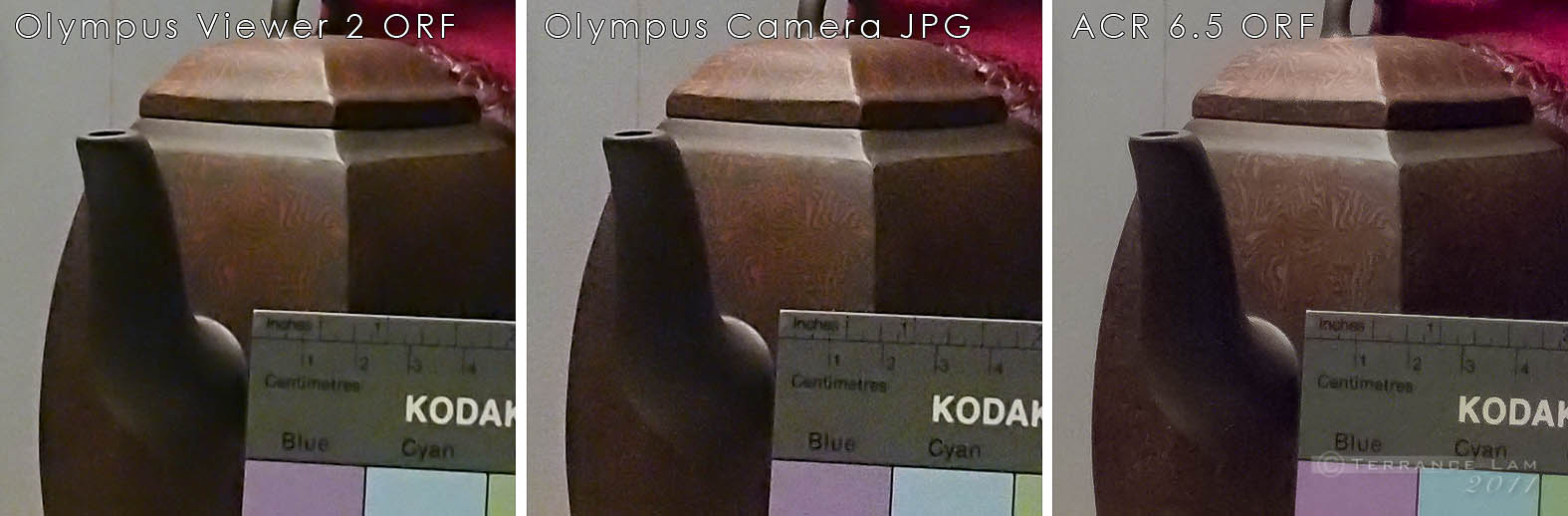
Definitely see the differences of in camera JPG and the Olympus provided raw processor. The colour moire noise is still very present (you can really spot it in the gray card where traces of yellow and green are showing up).
 |
| Olympus Viewer 2 Processed ORF file. |
Big differences are seen in the recently RC release of ACR 6.5. Noise is cleaned up very well here, and control of colour moire noise is very apparent. Also ACR does a better job of preserving details. The tea pot certainly retains much of the delicate details that are lost in both the JPG and Olympus Viewer 2 processed files.
 |
| In Camera JPG. Colour is more accurate with the JPG file for some reason. |
Like choosing the right lab to process your film images, it's also important to choose the right software to process your digital images. This doesn't definitively show that ACR/Lightroom is the best solution, but it shows that alternatives can provide much better image control than the stock software. Keeping in mind that Lightroom is $299 USD retail, there are plenty of reasons to pay for software that provides better workflow options, speedier processing, and of course higher quality images. DxO Optics when it comes out with an update will also provide another level of quality, but regardless, don't always think that the manufacturers provide the best software out of the box.
 |
| Adobe Camera Raw 6.5 processed image. Better colour control, more details and noise control. |
Even if you don't use the software, sometimes the in camera JPG files provide better processing than the RAW files themselves. However the key is the loss of dynamic range and the leverage you lose to edit your images later. But for the layman, this is often the easiest and simplest solution, supporting the idea that sometimes RAW files are not necessarily the best solution for most people.
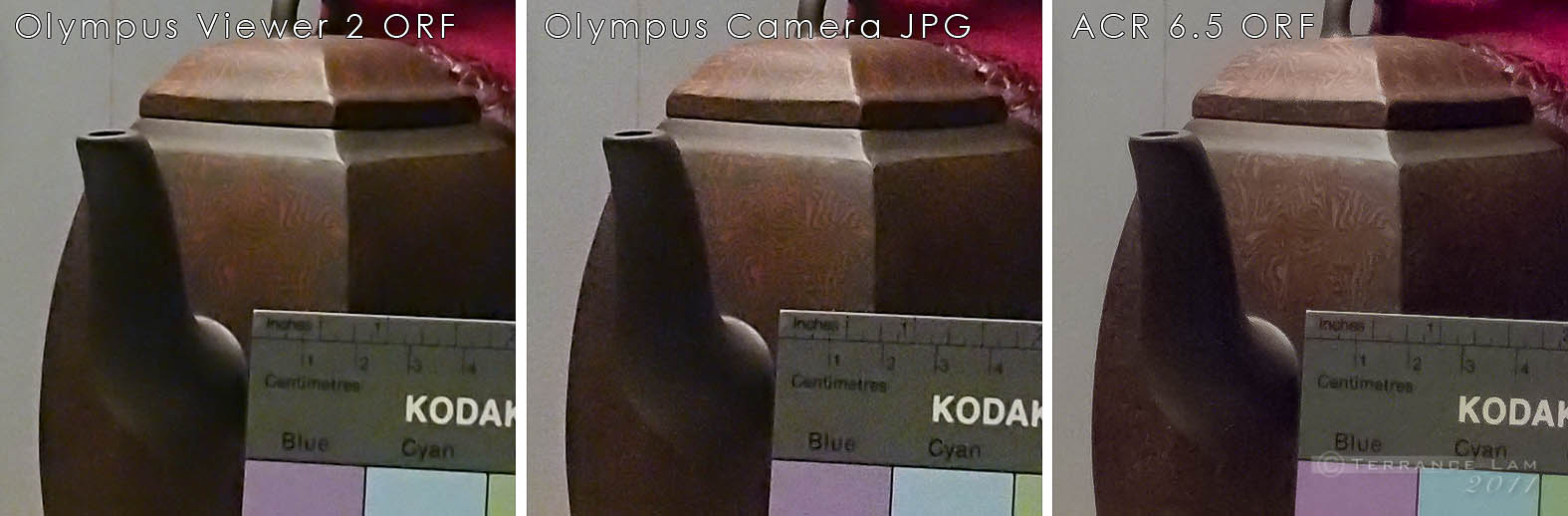
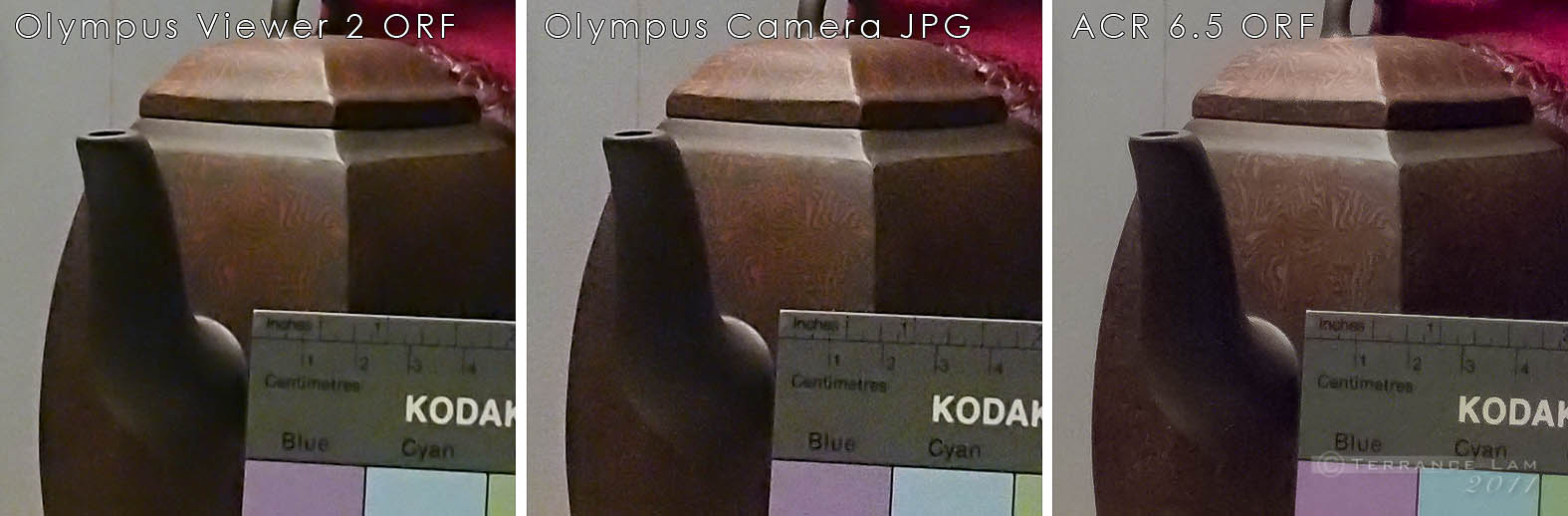



Comments
Post a Comment