Plustek OpticFilm 8200i Review (with SilverFast 8)
 |
| plustek OpticFilm 8200 |
It's only been 24 hours since I've gotten this scanner for Christmas from my wife (and her parents as well) that I'm already ready to give a rave review about this (I haven't even done a full A7 review).
This is almost like a spiritual experience on how good it is. I don't need to be told that there is no comparison of a flatbed scanner to a dedicated film scanner. I came from a time where I used drum scanners and doing lots of pre-press work, so I'm no stranger to the limitations of technology.
 A while back I had expressed my return to 35mm film after 25 years hiatus from it as something that has been both eye opening and also a great pleasure.
A while back I had expressed my return to 35mm film after 25 years hiatus from it as something that has been both eye opening and also a great pleasure.To preface most of this mini review I will state this: if you're shooting 35mm film, get yourself a dedicated film scanner!
Three key factors I will outline to support the statement.
1. Flatbed scanners suck! Especially with 135 format 35mm film, it's awful. No surprises there, but if you do put money into something, don't put it into a flatbed scanner that also doubles for film (of course with exception to larger format films, then that's a different story)
2. The resolution and grain is beautifully resolved. Nikon Coolscans are also great at this, but they are dated and slow. I can get slightly better results from doing slide copy method, but the slide copy method does require a digital camera, a decent macro, a light-source and a set-up to do so. Also you're limited by the resolution of the camera and in terms of negatives, especially with colour, is very difficult to convert (and to be honest, only really useful for super fine resolution films like the technical-Pan like and microfilms). I've spent many frustrating hours trying to convert colour negs with no real success to my standards. Even black and white can be a pain, but regardless, this dedicated film scanner resolves grain and details perfectly.
3. Speed and convenience. Much has been stated in the 2nd point in terms of comparing this to digital slide copy methods. But compared to flatbed scanning, it's considerably faster. But it only has one carrier, and you do have to advance it manually, where as a flatbed scanner you can put up to (12) 35mm frames on the bed, preview it and scan it. So for quick indexing, the flat bed is still faster, however I can't help but think that this will create disappointment with the experience of shooting 35mm film. The biggest speed improvement over a flatbed scanner though is the high resolution scans. 7200 DPI scans are quick, and you can almost set this as a default if you're not in a massive rush to digitize a roll of film. Results of course at that resolution with high resolution films is stellar.
I'm not trying to advocate that film is better than digital. Digital is 100% more convenient than film. Film is an experience that is both culture and a preference. I love both but for me, perhaps it's more about sharing with my readers how to make that 35mm experience a treat.
Regardless of the Digital Vs Film debates, refining the workflow to me helps blur the line a little more between the two.
There's no doubt that frustrating things about film such as dust and scratches and the time spent developing it can discourage some, but also slowing down, and coming away with something that you can push and pull in development, and then in post processing, is something that pure digital cannot always offer you.
But more important in this workflow is making sure that any barriers of acquisition are removed. The plustek 8200i does take away all of that from my perspective.
 It is a mini scanning lab for your desktop, and with just 15 minutes of set-up, the only limitation to your photos will be your own skills of photography.
It is a mini scanning lab for your desktop, and with just 15 minutes of set-up, the only limitation to your photos will be your own skills of photography.I tried both Vuescan and the included SilverFast 8 SE Plus software. Both have their pluses and minuses. However straight out of the box I will say that with a small learning curve with SilverFast, that you'll be scanning awesome negs in no time.
The unit itself isn't all that large, and takes up a third of the space that a flat bed scanner takes. Interfacing to the computer is simple, and includes the USB cable to your computer (take note Canon and Epson!).
What was odd in this package was a rip-stock nylon carrying case? I'm still trying to figure how often I would need to carry around a film scanner from location to location. It's a nice extra, but 99% unnecessary.
 |
| The mostly pointless carry bag. |
 The one criticism I would say about this system is that it doesn't automatically advance the frame in the carrier. In order to to scan each frame. You start by loading it with emulsion side down into the carrier, line it up on the frame lines (which also flatten the film for those PET films that curl like a SOB), then you load it into one side of the machine and push it through until you feel the click of the indent of the carrier of the first frame. This indent position is solid enough and registration is very good when you click the prescan. After you've scanned, you push the carrier through to the next indent and so forth. It would have been nice to have a mechanism where it just advanced it to the next frame, however I can only suspect that this would have put the cost up substantially. Let us consider that this unit is 1/3 the cost of a competing Nikon Coolscan.
The one criticism I would say about this system is that it doesn't automatically advance the frame in the carrier. In order to to scan each frame. You start by loading it with emulsion side down into the carrier, line it up on the frame lines (which also flatten the film for those PET films that curl like a SOB), then you load it into one side of the machine and push it through until you feel the click of the indent of the carrier of the first frame. This indent position is solid enough and registration is very good when you click the prescan. After you've scanned, you push the carrier through to the next indent and so forth. It would have been nice to have a mechanism where it just advanced it to the next frame, however I can only suspect that this would have put the cost up substantially. Let us consider that this unit is 1/3 the cost of a competing Nikon Coolscan.Personally I wish they included a simple uncut film carrier system. However thinking this through, I would gather that there is a lot of risk of scratching your film with any system out there (I scratch my film all the time - although I'm a little careless in terms of film care). However I've hacked the system to deal with that, but I might just start to get into the habit of cutting my film and storing it properly.
 |
| A minor hack to use the plustek to scan uncut film. |
 Plustek and Lasersoft actually partnered in ensuring that these two devices got the most of each other. I'm rather impressed by the software with this scanner which certainly has me reconsidering it in my workflow. It gives a lot of control over all aspects of imaging, however it's not nearly as intuitive as Nikon's scanning software which is still my personal favourite in terms of film scanning.
Plustek and Lasersoft actually partnered in ensuring that these two devices got the most of each other. I'm rather impressed by the software with this scanner which certainly has me reconsidering it in my workflow. It gives a lot of control over all aspects of imaging, however it's not nearly as intuitive as Nikon's scanning software which is still my personal favourite in terms of film scanning.Aside from that, once you've learned how to use the software, you can really get some amazing scans as a result of it. It includes an assortment of functions like dust detection from the IR scans, Automatic contrast compensation functions, Multi-Exposure scanning that improves your highlights and reduces scanner noise.
One of the things that is both annoying and a plus about SilverFast is that some functions require a rescan of the film as you make adjustments. I can appreciate the reasons for it, but sometimes it just slows things up. You definitely need to come up with a workflow that works best for you, which is why I still have some issues with SilverFast in that respect.
The second annoying point is that you can't save in a RAW formats. Although TIFF is still a good standard, I don't like locking in my settings into the file. Frankly I wish there was just a RAW DNG setting in SilverFast so I can just do all my adjustment in the far more intuitive Lightroom environment. But to each there own. The $90 Vuescan software that I already have, supports this scanner and gives me that option, so even though Vuescan has a terrible interface, at least I can retain as much of the bit depth of the file as I can.
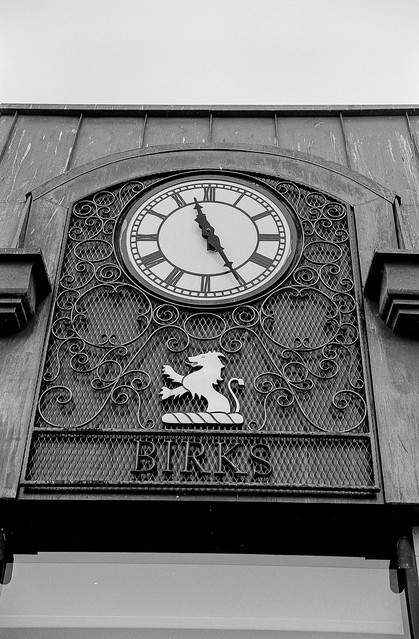 However for the more basic user, I'd still suggest spending the time with SilverFast over Vuescan and in terms of colour negs, SilverFast deals with the orange mask far better than any other software scanning combination out there. The NegaFix option gives you a plethora of film options, and it seems to work relatively well. Vuescan is just not good enough in terms of this, so I would flip flop between the two software packages for different reasons.
However for the more basic user, I'd still suggest spending the time with SilverFast over Vuescan and in terms of colour negs, SilverFast deals with the orange mask far better than any other software scanning combination out there. The NegaFix option gives you a plethora of film options, and it seems to work relatively well. Vuescan is just not good enough in terms of this, so I would flip flop between the two software packages for different reasons.Edit: Something I hadn't explored in the past is something called Workflow Pilot. Early indications while exploring this option has certainly assured me if you're a novice at scanning that this option makes it super easy to use and highly recommended. It make me rethink some of my criticisms towards SilverFast. Even for intermediate users, the Workfow Pilots certain streamlines things, so if you do get this set-up, do dedicate some time to learning that feature to see if it suits your needs.
Whether or not this will make a difference or not, most consumer films will not likely benefit from anything higher than 2400 DPI. But I will debate that point as you start to use quality films and quality lenses, that imaging with the best resolution scanners do make a difference. I've been chasing grain the past couple of years as this was my mark for best imaging practices. Flatbed scanners fail to do that well or at all, and seems to fall in the premise of imaging just good enough for the limitation of small format film. I disagree with that ideology that 2400 DPI is enough, because once you start using good films, good lenses and a decent scan, it is a world of difference and at high scanning resolutions..
The plustek is a mini scanning lab on your desktop at a value that makes film shooting something that is fun and worth keeping around for at least this generation. Whether it gets fully displaced by digital one day or another is an irrelevant exercise that is best left to the haters of digital to debate in their forums.
 For me, it was the last equation for my belief that I don't need to go larger format to love film. This scanner really does make 35 mm a charming format to shoot in, with image quality that matches digital in some respects, and avoids the need to go to medium or larger formats.
For me, it was the last equation for my belief that I don't need to go larger format to love film. This scanner really does make 35 mm a charming format to shoot in, with image quality that matches digital in some respects, and avoids the need to go to medium or larger formats.For more information on the Plustek OpticFilm 8200i visit their website at http://plustek.com/ and for the SilverFast 8 scanning software visit http://www.silverfast.com/

Slide scanners. Maybe you can rent one or have them transferred to disk professionally by your local lab. You can then assemble your slideshow with a variety of editors (Ulead, Adobe, Sony). Then you can burn your DVD. Since HD is all the rage now, you may want to inquire about scanning to a HD-DVD or Blu-ray disk and assemble from there... 35mm slide scanning service
ReplyDeleteThanks for this informative review. I was born into film and left in the mid 2000's and have just returned and will mix up my pro shoots between digital and film. I am using the Plustek 8200i for my 35mm scans and the Epson V550 for my MF scans. Quite impressed with the Epson to be honest. I prefer Vuescan for the Plustek as you cannot choose an intermediate scan dpi between 3600 and 7200 and it doesn't scan in RAW. But really loving my recently purchased Plustek.
ReplyDeleteSilverscan can be very handy, but it does take a lot of fiddling to get it right. I prefer Vuescan for my Plustek, and I can also directly import into Photoshop through the import devices option.
DeleteI can see where the slide holder will be useful. For one, I imagine a major target for this project are people who were taking photos long before digital (or their descendants) who now want to digitize and share those old slides. Also, the few labs I'm familiar with that will still process E-6 seem to mount them by default unless you tell them not to. I can see the advantage of having the option to scan mounted slides in case you/they forget to leave them unmounted...or on the off chance you still want to load them into your carousel for some weird reason.
ReplyDelete